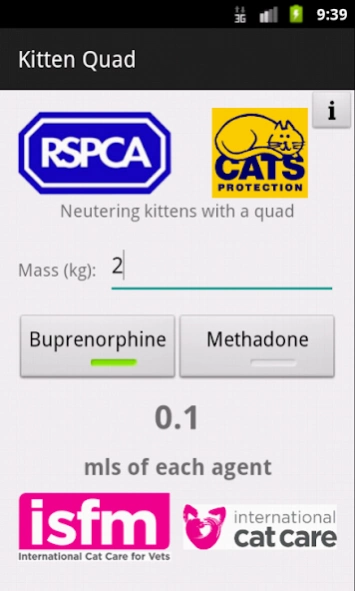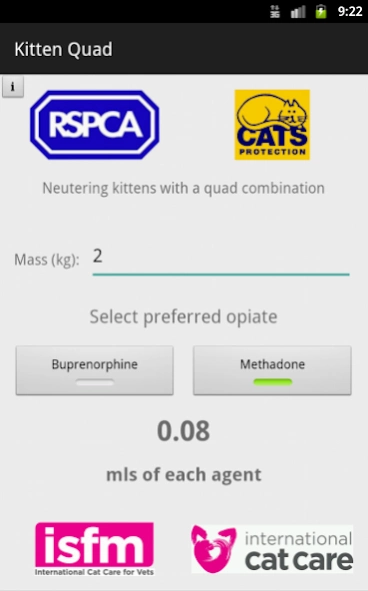Kitten Quad 1.0
Continue to app
Free Version
Publisher Description
Kitten Quad - Calculate doses of an unlicensed anaesthetic for the early neutering in kittens
This App enables UK vets to calculate doses of an unlicensed quad anaesthetic combination to carry out early neutering in kittens.
The anaesthetic combination has been used at the RSPCA Greater Manchester Animal Hospital on thousands of kittens for many years.
The user inputs the mass of the kitten (kg). The volume of each of the following agents is given in mls
- Sedator (medetomidine 1mg/ml)
- Anesketin (ketamine 100mg/ml)
- Buprenodale (buprenorphine 300μg/ml)
- Hypnovel (midazolam 10mg/2ml)
For example, a 2kg kitten requires 0.1mls of each drug = total volume 0.4mls by intramuscular injection.
Alternatively, if the user selects methadone (Comfortan 10mg/ml) as the preferred opiate, a 2kg kitten requires 0.08mls of each drug = total volume 0.32mls by intramuscular injection.
The dosing regime is based on body surface area calculations.
The decision, and therefore the responsibility, for prescribing any drug for an animal lies solely with the veterinary surgeon.
David Yates MRCVS
5th August 2011
About Kitten Quad
Kitten Quad is a free app for Android published in the Reference Tools list of apps, part of Education.
The company that develops Kitten Quad is J. Barry. The latest version released by its developer is 1.0.
To install Kitten Quad on your Android device, just click the green Continue To App button above to start the installation process. The app is listed on our website since 2015-02-09 and was downloaded 1 times. We have already checked if the download link is safe, however for your own protection we recommend that you scan the downloaded app with your antivirus. Your antivirus may detect the Kitten Quad as malware as malware if the download link to com.strucign.kittenquad is broken.
How to install Kitten Quad on your Android device:
- Click on the Continue To App button on our website. This will redirect you to Google Play.
- Once the Kitten Quad is shown in the Google Play listing of your Android device, you can start its download and installation. Tap on the Install button located below the search bar and to the right of the app icon.
- A pop-up window with the permissions required by Kitten Quad will be shown. Click on Accept to continue the process.
- Kitten Quad will be downloaded onto your device, displaying a progress. Once the download completes, the installation will start and you'll get a notification after the installation is finished.